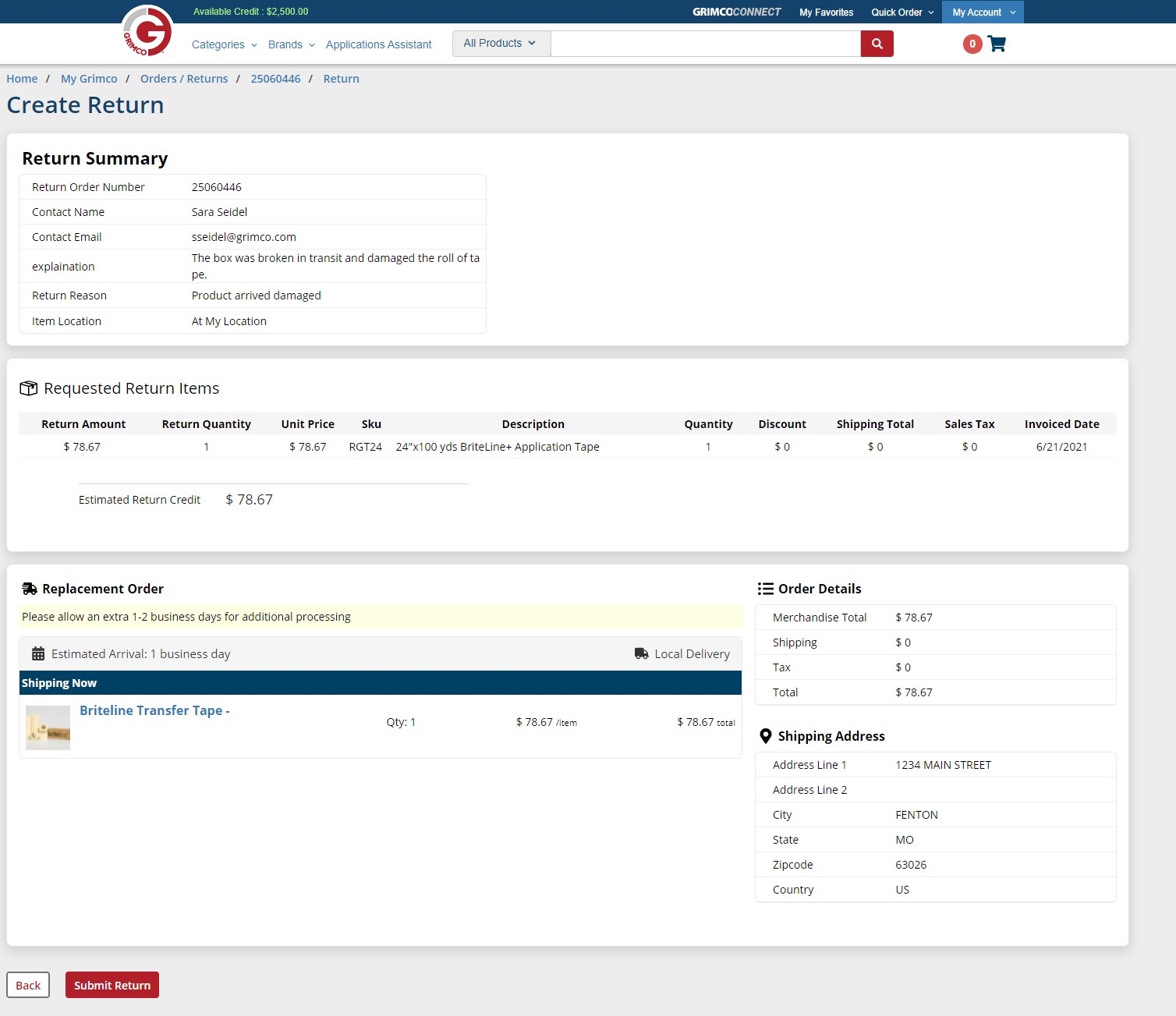How to Process a Return on Grimco.com
Grimco.com’s online returns function allows you to process a return, without the hassle! Your time is important to us, so the feature has recently received various improvements to ensure it is as quick and easy of a process as possible.
Reasons to Return
Some may think their return is too complex to be processed over the internet. You may be thinking, “Will I be refunded accordingly? Can I order a replacement item? How do I know if my return was processed?” We understand your concerns and have taken extra care to make sure processing a return online is as simple as possible!
As of now, our online returns are capable of processing a return for the below reasons:
- No longer needed/ordered incorrectly
- Sales rep entered incorrect item
- Sales rep ordered on incorrect account
- Never received
- Product arrived damaged
- Product arrived defective
- Wrong item sent
- Inaccurate webstore description

Additionally, there is a text box to fill out an explanation for your return. So, if one of the above options does not exactly match your reason for return, you can select which best matches and further explain in the text box.
Step-by-step Guide
Are you a more visual learner? We've got you covered. Watch this video of the below steps playing out!
Step 1: To start a return on Grimco.com, simply log in to your Grimco.com account and toggle to the Orders / Returns page under the “My Account” drop down.
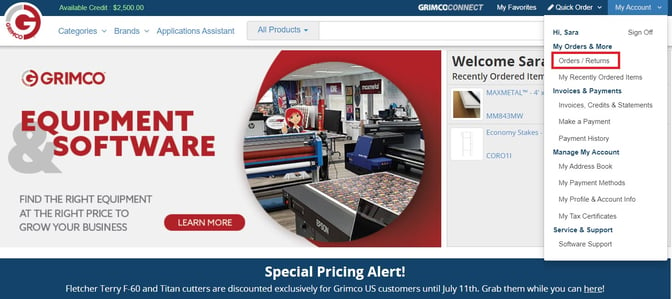
Step 2: Find the order you would like to process a return for and click the ‘Start Return’ button. Please note you can only return items on an order that has been Shipped.
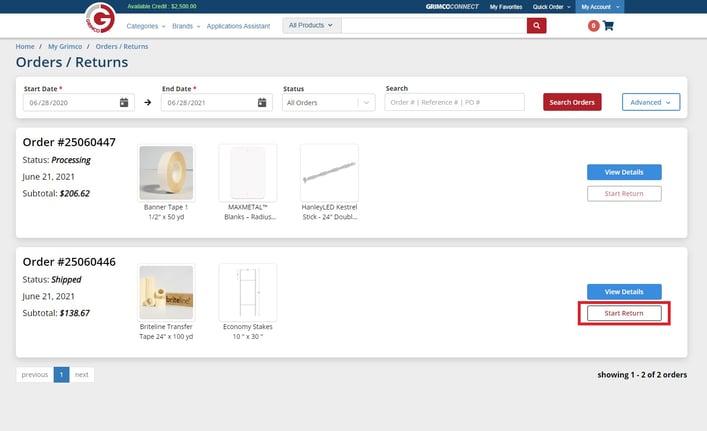
Step 3: Select the item(s) needing to be returned as well as the quantity you wish to return, then tell us a little about the reason you’re returning this item!
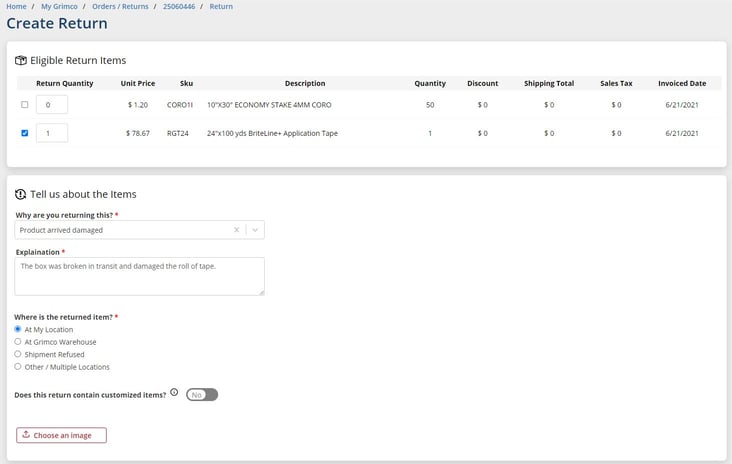 **Note: an image will be required to show any damage, and additional information (printer model and ink type) will be required to show defective items that have been printed on**
**Note: an image will be required to show any damage, and additional information (printer model and ink type) will be required to show defective items that have been printed on**
Step 4: If you’d like a replacement item sent, select “Yes”
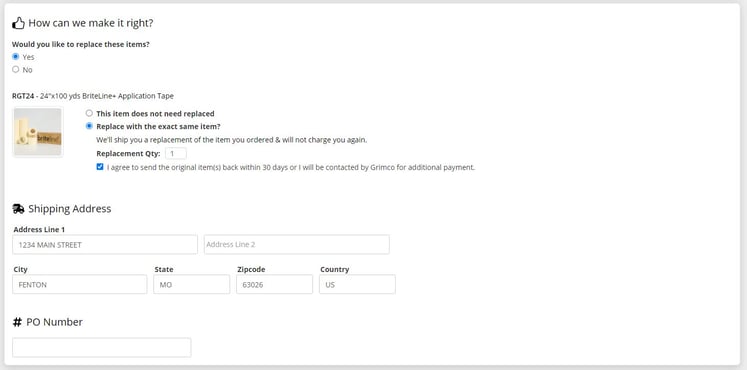
Step 5: Review your return Summary & if all looks good, submit your return!
There you have it! Your return is in motion, and it only took a few minutes out of your day. Should you run into any issues or have any questions while doing your return, our Grimco representatives are always available to help, simply call us at 800-542-9941.
Follow Up Email Notifications
Once your return has been submitted, you will receive a confirmation number & email for your records. When the return is in process, you will receive another email notification with additional directions and next steps on how to get your item sent back to Grimco.

If your return includes a replacement item, you will receive a replacement order confirmation email.
Check your Return Status
After your return has been submitted, you can check its status on the Orders/Returns page. Look for the order that contains your returned item(s) to see the latest status like, 'Processing', 'Waiting on Additional Information', or 'Credit Issued'. We even show the Return Authorization number associated with your request.

Click the 'View Return Status' button when viewing your order to see more details on your return.

Grimco is dedicated to enhancing your webstore experience. Stay tuned to GrimcoConnect for more updates and new features in the future!